导航栏
大约 1 分钟
导航栏配置文件
配置文件路径为:// .vuepress/config.ts
导航栏可能包含你的站点名称、搜索框、 导航栏链接、多语言切换 (opens new window)、仓库链接,它们均取决于你的配置。
导航栏链接
你可以通过 themeConfig.nav 增加一些导航栏链接。
基础的配置项有 text 导航栏文字,link 导航栏链接, icon 导航栏图标:
// .vuepress/config.ts
import theme from "vuepress-theme-hope";
export default theme.config({
themeConfig: {
nav: [
{ text: "指南", link: "/zh/guide/", icon: "creative" },
{ text: "配置", link: "/zh/config/", icon: "config" },
{ text: "常见问题", link: "/zh/FAQ/", icon: "question" },
],
},
});
当你提供了一个 items 数组而不是一个单一的 link 时,它将显示为下拉列表 :
// .vuepress/config.ts
import theme from "vuepress-theme-hope";
export default theme.config({
themeConfig: {
nav: [
{
text: "基础",
icon: "info",
items: [
{ text: "Markdown", link: "/zh/basic/markdown/", icon: "markdown" },
{ text: "VuePress", link: "/zh/basic/vuepress/", icon: "vue" },
],
},
],
},
});
图标设置
导航栏可增加图标icon: 指定了图标的文件名
详细的图标文件名可参考
https://vuepress-theme-hope.gitee.io/v1/zh/guide/interface/icon.html#%E5%85%B6%E4%BB%96%E8%AF%B4%E6%98%8E
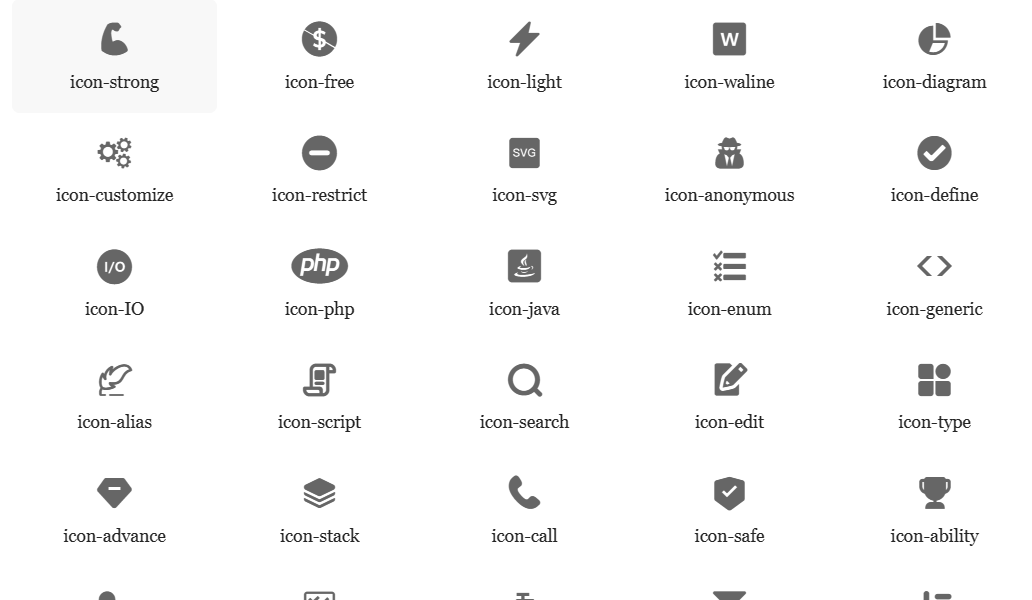
配置示例
基础的配置项有 text 导航栏文字,link 导航栏链接, icon 导航栏图标:
配置文件路径:// .vuepress/navbar.ts
import { navbar } from "vuepress-theme-hope";
export default navbar([
{ text: "首页", icon: "home", link: "/" },
{
text: "分类知识库",
icon: "icon-enum",
prefix: "/",
children: [
{
text: "报表知识库",
icon: "operate",
link: "560_baob/"
},
{
text: "方案知识库",
icon: "view",
link: "560_fanga/"
},
{
text: "问题知识库",
icon: "tool",
link: "560_went/"
},
],
},
{ text: "五六零网校", icon: "creative", link: "https://www.sap560.com/" },
{ text: "导航", icon: "interact", link: "https://e.sap560.com/" },
{ text: "文件库", icon: "install", link: "http://d.sap560.com/" },
]);
效果如图 